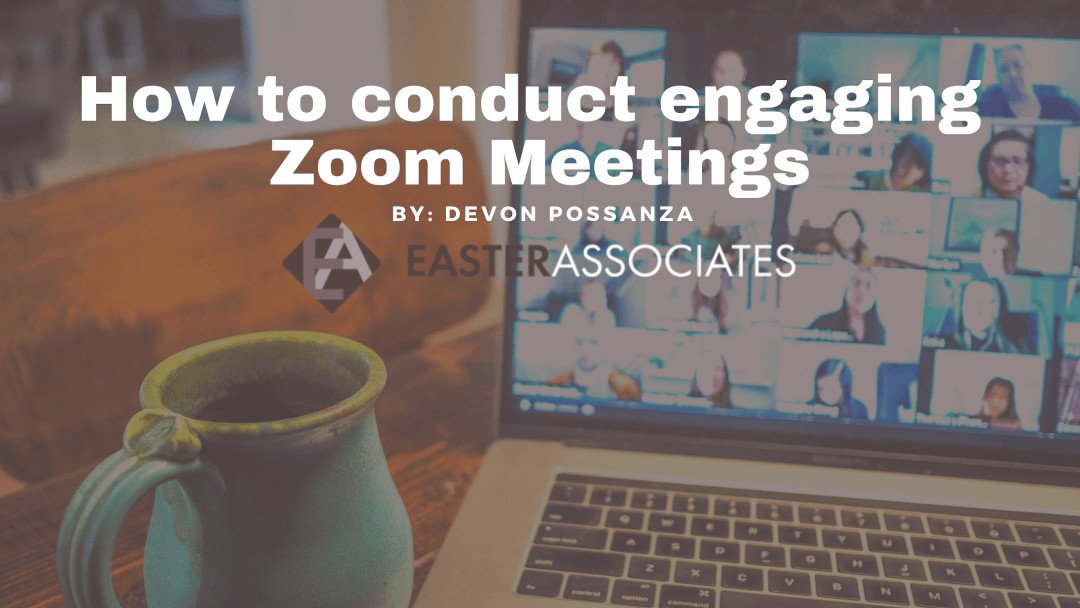
By: Devon Possanza, Senior Director
It’s been months since many of us have been able to take meetings in our office. Our home is filled with constant distractions; we do our best to contribute on work calls, but it’s challenging to stay engaged.
Now that your audience is no longer in the same room as you, are you able to compete for their attention? An engaged audience is difficult to come by with the added complexities of a Zoom meeting. Typical meetings have disappeared, and the new normal involves an audience working from the comforts of home.
My team and I have been planning captivating meetings since 1976 and know what it takes to make them meaningful. Even though this unprecedented time has changed the way we attend meetings, it doesn’t mean that your audience can no longer actively participate.
Here are some strategies to keep your audience engaged during a virtual meeting:
· Establish Clear Ground Rules. Before you begin, it’s imperative to go over the rules and expectations of the meeting. This will ensure that everyone is on the same page before the conversation begins. Some common rules include muting yourself unless you are speaking, keeping your video on, introducing yourself before speaking, etc.
· Utilize Breakout Rooms. By separating large teams into small (2-4 person) groups, you are encouraging a collaborative team environment. More people are able to speak their mind and bring discussion to the whole-group experience. As a moderator, you can visit all of the breakout rooms and check-in, post announcements, or even place a time limit.
· Do Not Fear Silence. The moment you ask the group a question and nobody responds can lead to some “awkward moments.” However, take a moment to check for clarity. Sometimes rephrasing a question is all it takes. Use your position as moderator to reach out to specific people to answer. It’s okay to slow down the pace of conversation to allow your team to gather their thoughts and cultivate great ideas.
· Make it Interactive. Zoom, and other video meeting platforms, have a polling feature. By asking meaningful questions, you allow meeting participants to make contributions to the conversation without too much effort. It’s a quick way to check understanding and get new ideas. Also, by sharing your screen, you can showcase PowerPoint presentations, videos, images and more. Presenting information in a visual way can help keep your participants’ attention.
I would love to talk about how our experience planning for virtual meetings and events can help your association. Don’t hesitate to send me an email at devon.possanza@easterassociates.com.
